One Sunny Day as I was about to Relax and Watch live matches my Boss Brought his phone and was like Everything seemed fine except it kept coming up saying this version OF PHONE HAS BEEN FLASHED WITH CUSTOM PLEASE RESTORE AND REBOOT and now is invalid Sim.
Can You do it for me and I was like oh this Small and easy thing just give me 10 minutes.
So I took the phone rooted it CF-Auto-Root then I ran the network Unlock with z3x and realized the imei was faulty.
So I worked on the imei and serial number by resetting the EFS and Patch Certificate then finally I run the unlock.
Everything works fine except it wasn't registering on any network. So I told him will work on it in the Evening I was so embarrassed. Anyway if you are here I have a solution for you.
SOLUTION
The Problem for the NOT REGISTERED ON NETWORK was the Certificate file
Anyway Download the SM-G925T S6 Edge Certificate file HERE
Go to Backup Tab then select your ADB Driver make sure USB Debugging is enabled on your phone.
You Can also dial *#0808# on your phone then choose AP under USB then MTP+ADB or DM+ACM+ADB as shown in the picture below.
Click on the Write CERT then choose the certificate file you downloaded and wait for it to complete and reboot as shown below.





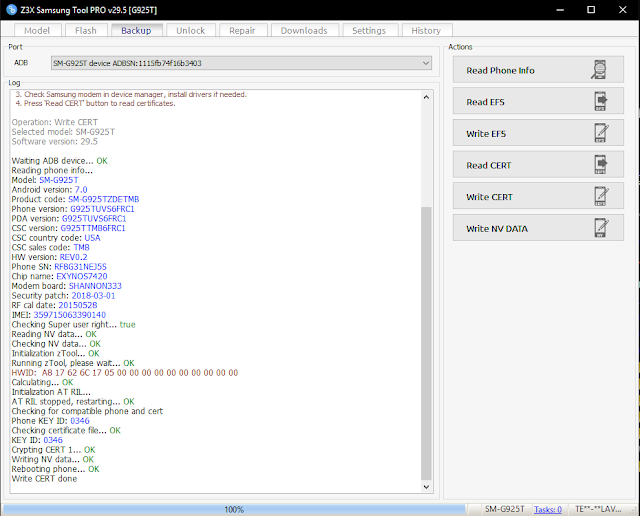





Wooowww...Thank you so much. I have been doing this for the past one week, you are my saviour. Thank you so much again. It works for me perfectly.
ReplyDeleteYou are welcome Bro. Glad it works for you too
ReplyDelete