Sometimes too it comes and disappear thus, not stable and be making some noise
Also Sometimes it takes lot of time for the drivers to install so you just take it out and put it back in to realise driver installation failure so you try to update the driver online and you get this weird pop-up
A service installation section in this INF is invalid
Don't worry at all just go to the drive where your windows installation is e.g. if it's drive C Open your Local Disk C and Open Windows folder then Open the INF folder. Thus, navigate to C:\Windows\INF.
and locate the following file 'wpdmtp' or 'wpdmtp.inf' if you enable extension.
Right click on 'wpdmtp.inf' and click install
That's all, Your PC will now recognize your Phone in MTP mode any time you connect your Phone

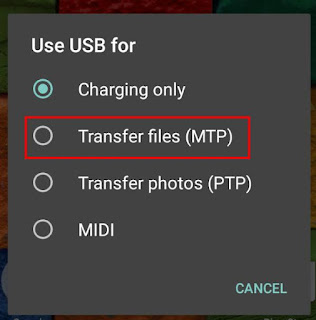





No comments:
Post a Comment